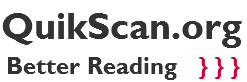Gallery of QuikScan examples
Examples that show all the ways to do QuikScan
This page shows the various ways to implement QuikScan. See the QuikScan Library for QuikScan editions of literary classics and other important texts.
Classic QuikScan is QuikScan in its simplest form. It is very easy to implement in a word processing application and yet offers great benefits to readers. This is the way to implement QuikScan for print media.
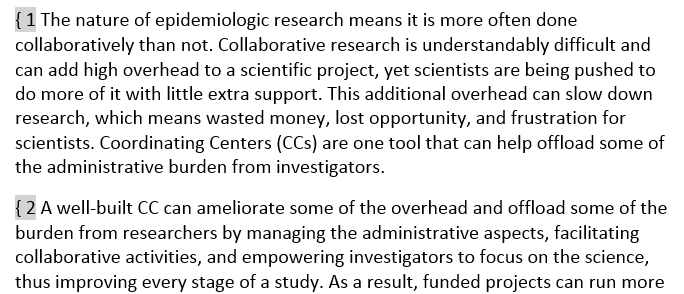
Here is the complete document.
Here is a hyperlinked version of Classic QuikScan, implemented as a PDF file. It features a hyperlinked table of contents and other convenient navigation.
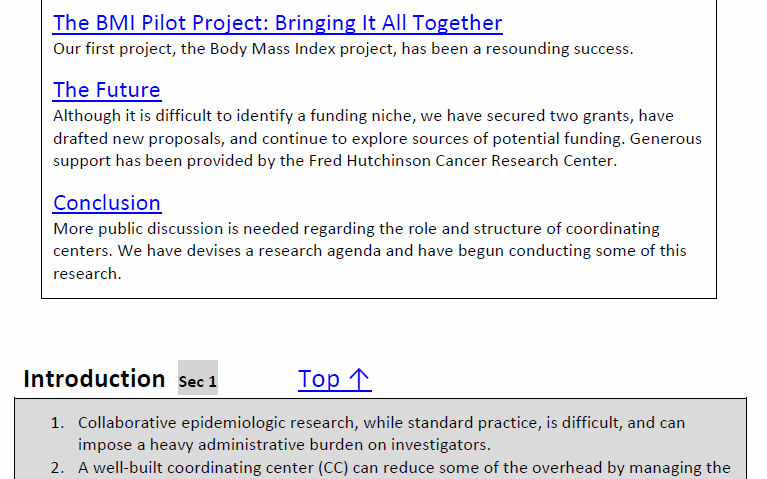
Here is the complete document.
QuikScan Views is a full-featured web application. Using the time-saving template, authors with only intermediate-level HTML skills can QuikScan their own texts. This is a short proceedings paper.
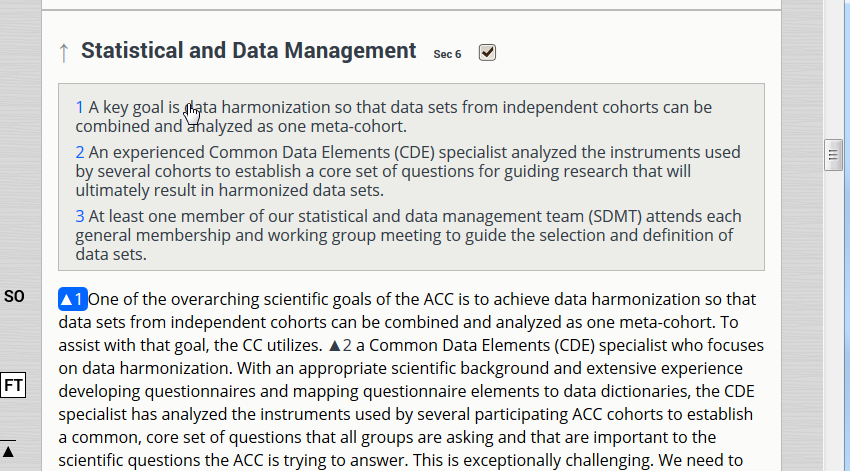
Here is the complete document.
Here is a two-minute video explaining all the features of the QuikScan Views web app.
Full-length books can be authored with the QuikScan Views book template. Here, from the QuikScan Library, is a new edition of John Ruskin's Unto This Last. You will notice that important passages are highlighted and the least valuable passages appear in sepia text. This special feature (if implemented) can be turned off in the Viewing Options for each chapter.
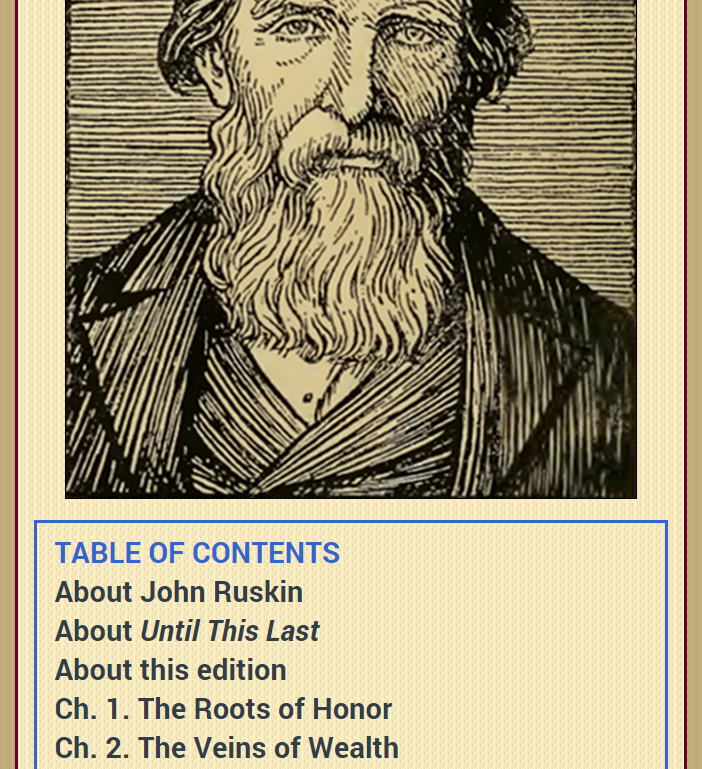
Here is the full book.
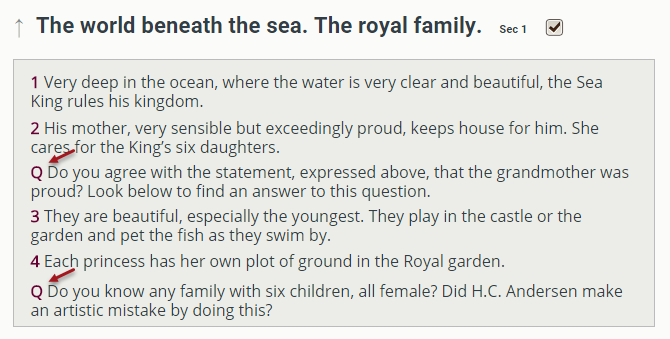
Here is the full text.
There are other QuikScan implementations, not shown here. For example, QuikScan summaries can be implemented as pop-ups in digital versions of QuikScan. Pop-up summaries work well if an online magazine or smilar document employs complex, irregular formatting.