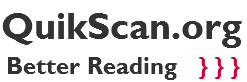How to's
We provide authoring templates and other resources
We explain how to build and design both QuikScan Views and Classic QuikScan texts and provide authoring templates, sample texts, and other resources. We will provide no-cost help to get you started and try to solve problems that may crop up as you move forward. QuikScan is entirely in the public domain.
Building QuikScan Views texts
The best way to build QuikScan Views texts is with our authoring templates. The templates include all the HTML, CSS, and JavaScript required for a full-functioning QuikScan Views document. If you stick close to the default template designs, you need only entry-level web-building skills. To a large degree you simply replace our placeholder text with your text. But you can also modify our templates to suit your needs.
Template A is the simplest template, intended for the shortest texts. The text is divided into sections.
View Template A Download Template A
View an example (“Coordinating Centers”) Download the example
Template B is intended for medium-length texts. It differs from Template A in that the text is divided into Parts and then sections.
View Template B Download Template B
View an example (Skelton's Philip Sparrow) Download the example
Note: Philip Sparrow employs some special features for displaying poetry that are not inherent to the template.
Template C is intended for books. There is an introductory page (equivalent to a book cover and front matter) and individual chapters divided into sections.
View Template C Download Template C
View an example (Ruskin's Unto This Last) Download the example
Building Classic QuikScan texts for print and PDF
To build Classic QuikScan texts for print and PDF, it’s best to author in MS Word. You can save considerable time with our fully styled MS Word .dotx templates. The Simple template is optimized for simpler, probably shorter, texts that do not contain chapters and sections, footnotes, and other special components. The Elaborate template is optimized for books-length documents with notes sections. The elaborate template also contains styles to indicate “must read” and ”skippable” parts of the text. The zip file for each of the template includes sample texts so you can see what each of the styles looks like.
Download the Simple template Download the Elaborate template
Resources for design
The most complete guidance for placing and formatting summaries, choosing a numbering system, writing summaries, and many other aspects of QuikScan design appears in Zhou & Farkas (2010). This article was written about Classic QuikScan but it applies in large part to QuikScan Views.
Here is a quick reference guide that briefly summarizes the four kinds of QuikScan summaries and other information that is essential for QuikScanning a text. The reference guide is very handy after you've read the article.
Below are two Classic QuikScan tutorials. The tutorials assume that you have read “QuikScan: Formatting documents for better comprehension and navigation” or that you’ve been introduced to QuikScan through some other means. This will reinforce what you've learned and teach you a few more useful strategies. Because some of the files employ Acrobat’s yellow sticky notes, you should download the files.
Tutorial 1: The Basics of QuikScan
This tutorial is built on a short academic journal article about the nuisance shrub Eastern redcedar. We suggest that you begin with the skills test. The skills test is a QuikScan version of the redcedar article with 14 questions. Near each question is a yellow sticky note. Mouse over the sticky note to see an answer to the question. The tutorial will take about 30-45 minutes to complete.
After you’ve completed the skills test (or beforehand, if you wish), you can download the original redcedar document, QuikScan it yourself, and compare your QuikScanning to the correctly QuikScanned version.
Tutorial 2: Choosing the Best Kind of Summary
To fully understand QuikScan, you must know when to use the different kinds of QuikScan summaries. In Tutorial 2, you will examine a text consisting of headings and greeked body text. Your job is to decide what kind of summary should be used in QuikScanning this text. This tutorial will take about 15-30 minutes.